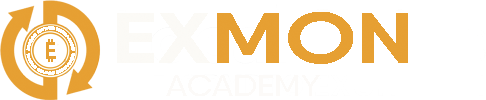Ever clicked on a suspicious link and wondered what could go wrong? Well, it turns out there are some pretty serious risks involved. Let’s break down how something as simple as clicking a link could lead to your de-anonymization, especially with tools like Hound.
🛠️ How It Works
Hound is a tool that might sound like science fiction, but it’s very real. Here’s what it does:
- Tracks Your Location: It can pinpoint exactly where you are.
- Device Info: It grabs details about your device, like the model and operating system.
- Browser Data: It collects info about your browser, including extensions and plugins.
- Compatibility: It works on Windows, macOS, Linux, and more.
🚨 Why It’s a Big Deal
- Data Collection: If you click a malicious link, the bad actor can get your IP address and other details. This could lead to tracking and identifying you.
- Law Enforcement Requests: If your online actions catch the attention of law enforcement, they might ask the site owner or social media platform for your IP address. Even if you’re using a VPN, the site owner only sees the VPN’s IP. However, the authorities can request your real IP from the VPN provider.
- Real Risks: Even with a VPN, if law enforcement gets involved, they might be able to trace back to your real IP address. VPN providers could be forced to hand over this information.
🚀 How to Stay Safe
- Check Links: Use tools to analyze links before you click. Websites like PhishTank can help you spot phishing sites, and Google Safe Browsing checks for threats.
- Avoid Suspicious Links: If a link looks dodgy or comes from an untrustworthy source, don’t click it. Better safe than sorry!
- Keep Your Software Updated: Make sure your browser, antivirus, and other software are up to date to protect against vulnerabilities.
- Use Security Tools: Consider browser extensions like uBlock Origin to block malicious sites and ads. They can help you avoid unsafe links.
- Be Careful with Your Info: Don’t enter personal details on unknown or suspicious sites. Always verify that a site is safe before providing any information.
Wrapping Up
Clicking on unknown links can open the door to serious privacy risks. Whether it’s tracking your location or revealing your identity, the potential threats are real. Stay sharp, use security tools, and protect your personal information to keep your online presence safe.