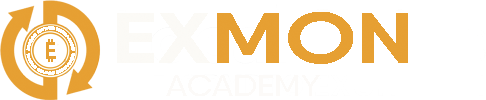In today’s world, where data has become one of the most valuable currencies, protecting personal information and erasing digital traces has become an essential task. Every click, search, or post leaves a trace, which can be used for marketing purposes or made available to various services and companies for analysis. But how can we practically erase these traces, especially in an age where every step we take online is recorded?
Here are some proven and lesser-known methods that can help you hide your online activity, erase your digital footprint, and regain control over your personal data.
1. Deleting Search History and Browser Traces
First and foremost, cleaning your browser history should be a priority. But this is just the beginning. It’s important to remember that, beyond the standard history cleanup, browsers store not only visited sites but also cached files, cookies, and local data. These files may contain sensitive information about your actions.
What to do:
- Clear cache and cookies completely: Go to your browser settings and manually clear your cache and cookies. It’s essential to delete not only the history but also all files that may contain information about your activity.
- Use incognito mode: While this won’t fix the problem long-term, it helps to prevent history and cookies from accumulating on your device.
- Auto-clear traces upon closing: Set up your browser to automatically clear cookies, history, and temporary files each time you close it.
Additional tip: To avoid traces created by search engines, consider using privacy-focused search engines like DuckDuckGo or StartPage, which don’t track your search history.
2. Using VPN and Tor to Hide Your Location
Your IP address is one of the most obvious ways to track your activity. When combined with other data, such as visited websites, it can reveal your location, preferences, and even financial transactions.
What to do:
- VPN (Virtual Private Network): A VPN allows you to mask your real IP address and encrypt your internet traffic. Using a VPN helps hide your location and protect data being transmitted over the network.
- Tor: This tool uses multi-layered encryption and redirects your internet traffic through several nodes around the world, hiding your location and activity. While Tor significantly slows down your internet speed, it’s one of the most effective ways to conceal your traces online.
Details to keep in mind: For the highest level of protection, combine VPN and Tor. VPN hides your real IP address, while Tor adds an extra layer of obfuscation. However, be aware that Tor may not be the fastest option, and some websites block access via the Tor network.
3. Deleting Accounts and Data from Platforms
Many companies, such as Google, Facebook, and Twitter, collect vast amounts of information about their users. There are methods to delete or minimize this information.
What to do:
- Delete accounts: If you want to erase all traces, the best option is to delete your accounts. For example, on Google, you can delete your entire account, including Gmail, Google Photos, and Google Drive. Facebook allows you to download your data archive and then delete your account.
- Anonymize your data: If account deletion isn’t an option, focus on minimizing the data shared. In the settings of social media accounts and search engines, you can often turn off activity tracking and hide personal information like email, phone number, or photos.
Details to consider: The process of deleting data is not always instantaneous. On some platforms, your data may remain in backups and archives even after the account is deleted.
4. Clearing Traces on Your Devices
Don’t forget that your activity may leave traces on your devices, even if you used private browsing mode or a VPN. Many files, such as cache, app usage history, and even simple text files, can remain in the device’s memory.
What to do:
- Use file deletion programs: Use specialized tools for securely deleting files from your device. Programs like CCleaner or BleachBit help remove not only history and cookies but also traces of app usage.
- Encrypt your data: To ensure your files are safe on your devices, encrypt important files and folders using programs like VeraCrypt. This will help protect your data from unauthorized access.
- Physical destruction of data: If you need to permanently remove data—such as before selling a device—you can use programs designed for secure data wiping or physically destroy the hard drive.
5. Erasing Traces in Social Media
Social media platforms and forums are a goldmine of information that can easily be used to reconstruct your digital footprint. Deleting posts, comments, and messages is the first step, but the process is far more extensive.
What to do:
- Delete posts and comments: If you’ve been active commenting or posting on social media, go through every post and remove it. Some services, such as Facebook or Instagram, allow you to review and delete not only your posts but also all your comments.
- Clear old photos: In old photo archives, EXIF data often remains, revealing the location and time of the photo shoot. Use programs like ExifTool to remove EXIF metadata.
- Delete old accounts on forums and apps: Think back to forums or websites where you registered or left accounts and delete them.
6. Erasing Metadata in Files
Every file you create or upload to the internet might contain metadata—hidden information that can reveal details about you, such as your name, location, devices used, and the time the file was created.
What to do:
- Remove metadata from documents: Tools like PDF Redactor or Microsoft Word allow you to remove metadata from documents before sending them. You can also manually delete these data fields in file properties within operating systems.
- Use programs for anonymizing media files: For images and videos, use tools like ImageOptim or VideoCleaner to remove all metadata and hidden traces.
Conclusion
The internet is a vast space, and completely disappearing from the digital landscape is extremely difficult. However, by using various technologies such as VPN, Tor, and anonymous search engines, you can significantly reduce the visibility of your online activity. Deleting personal data from platforms and devices requires patience and attention to detail, but with the right tools and approach, it’s possible to reduce the number of digital traces you leave online.
Protecting your personal information and erasing traces of your activity is achievable if you take the right steps and apply the methods outlined here. With the right combination of privacy tools, you can secure your data and take back control over your online presence.