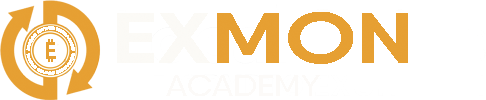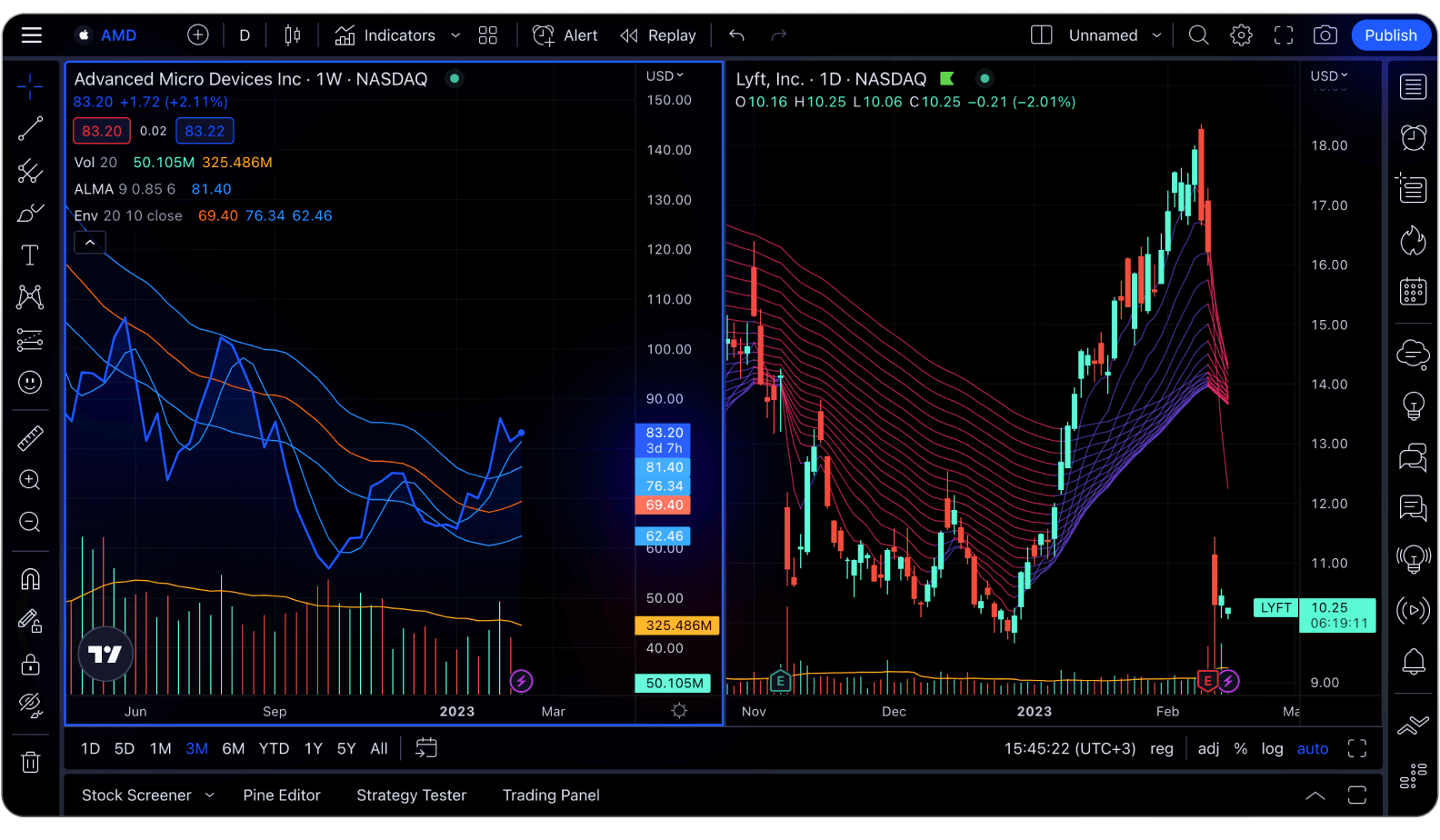When it comes to trading and investing, one tool stands out above the rest: TradingView. This platform has become a go-to for traders and investors around the globe, thanks to its powerful features and user-friendly interface. In this article, we’ll dive into TradingView, exploring its features, capabilities, and how you can use it to up your trading game.
What is TradingView?
TradingView is an online platform for technical analysis of financial markets. It gives users access to charts, analysis tools, social features, and the ability to create and test trading strategies. It covers a wide range of assets, including stocks, forex, cryptocurrencies, and futures.
Key Features of TradingView
- Charts and Indicators
- Charts: TradingView offers detailed and customizable charts with various timeframes. You can choose between line, candlestick, bar, and other chart types.
- Indicators: The platform supports over 100 built-in indicators like moving averages, RSI, MACD, and more. You can also use custom indicators and even create your own with Pine Script, TradingView’s programming language.
- Analysis and Signals
- Technical Analysis: TradingView lets you perform technical analysis with drawing tools like trend lines, support and resistance levels, and Fibonacci retracements.
- Signals: The platform allows you to set up and customize signals based on indicators and other conditions. You can get notifications via email, SMS, or mobile app.
- Social Features
- Ideas and Insights: TradingView has a social network where traders share their trading ideas and forecasts. You can comment on and rate other traders' ideas.
- Chat and Community: The platform includes chat and discussion features, allowing traders to interact and share experiences.
- Backtesting and Strategy Creation
- Pine Script: TradingView offers Pine Script for creating and testing trading strategies. You can code your own indicators and strategies, and test them on historical data.
- Backtesting: Users can test their strategies on past data to evaluate their effectiveness before applying them in real market conditions.
- Mobile Apps and Accessibility
- Mobile Apps: TradingView provides mobile apps for iOS and Android, allowing you to track markets and manage your strategies on the go.
- Cloud Access: All your data and settings are saved in the cloud, giving you access to your charts and strategies from any device.
Examples of Using TradingView
Cryptocurrency Traders
Cryptocurrency traders use TradingView to analyze volatile crypto markets. Detailed charts with a range of indicators help identify potential entry and exit points. For example, a trader might use a combination of MACD and RSI indicators to spot overbought or oversold conditions on a Bitcoin chart.
Stocks and Forex
Traders in stocks and forex use TradingView to draw trend lines and identify support and resistance levels. This helps pinpoint key levels where price trends might change. For instance, you might use Fibonacci levels to find potential retracement levels on a stock chart.
Creating Indicators and Strategies
Developers and traders can create custom indicators and trading strategies using Pine Script. For example, you could write a script to automatically generate signals based on the crossover of two moving averages.
Benefits of TradingView
- User-Friendly Interface: The platform is easy to use, even for beginners, thanks to its intuitive design.
- Powerful Analysis: A wide range of technical analysis tools allows for in-depth market analysis.
- Social Interaction: The community aspect and idea-sharing make TradingView a great tool for learning and exchanging knowledge.
- Mobility: Mobile apps and cloud access ensure you can trade and analyze markets anytime, anywhere.
Conclusion
TradingView is a powerful tool for traders and investors, offering extensive capabilities for analysis, strategy creation, and testing. Its charting features, indicators, social components, and programming options make it an ideal choice for both newcomers and seasoned traders. Using TradingView can significantly enhance your trading effectiveness and help you make informed investment decisions.